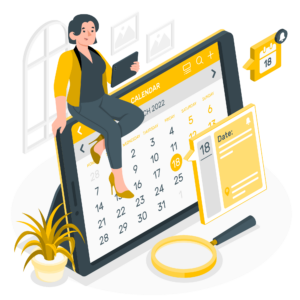Operations Management
Boost Productivity: Ditch Multitasking Myth
Ditch Multitasking: Boost Your Productivity Instead Are you someone who prides themselves on their ability to multitask? Do you feel like you’re getting more done when you juggle multiple tasks at once? Unfortunately, research shows that the opposite is true. Multitasking can lead to a decrease in productivity and cognitive