TLDR Version
TL;DR:
If you’re constantly wondering “What should I work on today?”, especially with an ADHD brain, Calendar View might be your new best friend.
Instead of juggling tasks in your head or on endless lists, Calendar View lets you visualize your workload by due date, making it easier to prioritize, plan, and actually finish things.
Reframe tasks as milestones using verb-noun naming (like “Write sales email”), assign every task a due date (even soft ones!), and use ClickUp’s drag-and-drop Calendar View to build structure without rigidity.
Plus, if you’re using a GTD-style setup, this method works beautifully to move tasks from your “Next Actions” list into time-specific slots—bridging the gap between your intentions and your execution.
This approach helps reduce overwhelm, boosts time awareness, and gives your brain the clarity it craves.
One thing I used to struggle with (and still do sometimes) is knowing what the right thing to work on today actually is. For many of us who are neurodivergent, organizing all the thoughts, ideas, and information in our heads can feel overwhelming. Figuring out how to start a task—and more importantly, what the next step is—can be paralyzing.
That’s where prioritization comes in.
I’ve built up lots of strategies to help ADHD brains sort through “all the things” we need to do every day, but today I want to focus on one in particular: using due dates and your Calendar View in ClickUp to guide your priorities.
It’s why I always, always, always assign a due date to every task—even if I’m not totally sure that’s when it’ll be done. It gives me a clear mile-marker to aim for, rather than leaving tasks floating around in limbo.
In this blog, I’ll show you:
- Why setting due dates matters (even for tiny tasks)
- How to reframe tasks as milestones
- And how to use Calendar View in ClickUp to visually prioritize your to-dos, reduce decision fatigue, and stay focused on what really matters
Why Calendar View is a Game-Changer for Task Organization
Being able to see when tasks are due—and how they stack up against each other—is a game-changer. A visual layout helps solidify due dates, but more importantly, it gives you context. You can instantly see which tasks need immediate attention, which ones can shift, and how everything fits together over the week or month.
Calendar View also lets you break down big, complex projects into bite-sized, time-blocked steps. Think of it like following a LEGO instruction manual—each block has its place, and each step builds on the last.
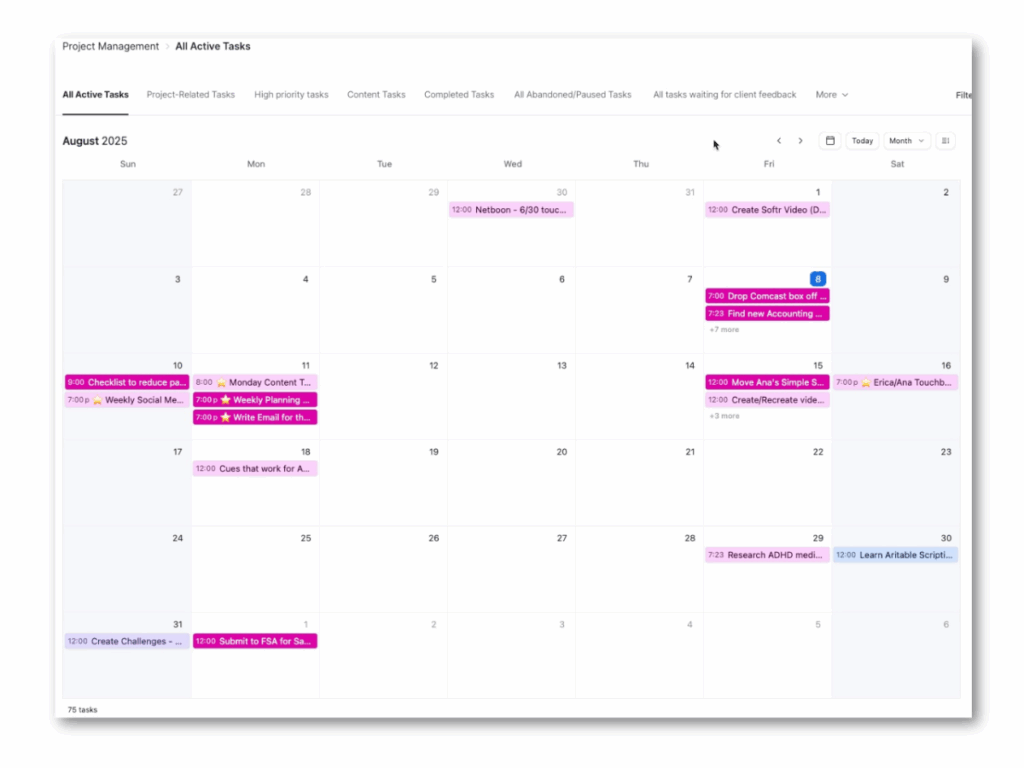
This kind of visual structure is especially helpful for ADHD brains. We often need a different lens to understand time, urgency, and sequence. Calendar View offers just that: a way to externalize time, clarify what needs to happen when, and reduce the mental load of figuring out where to start.
Milestone-Based Thinking: Tasks as Deliverables
One of the biggest mindset shifts you can make is to stop thinking of tasks as isolated to-dos—and start seeing them as building blocks toward a larger deliverable.
Every project or process, whether it’s launching a course or planning a birthday party, is ultimately aimed at creating a result: a presentation, a product, a published post, or a perfectly hosted event. Even something “small” has milestones.
Framing your tasks around milestones makes the work more goal-driven and less overwhelming. A great way to do this is by using the Verb-Noun format. This simple structure turns vague tasks into clear, actionable steps.
👉 What is the Verb-Noun Format?
It’s exactly what it sounds like: a task name that starts with an action (verb) and ends with a thing (noun). It defines what you’re doing and to what, often with the deliverable in mind.
Example:
Call Caterer for Final Attendee Count
→ “Call” (verb) + “Caterer” (noun) = focused action toward the milestone of confirming the event.
For a birthday party, if the milestone is “Invitations,” the tasks might look like:
☑️ Buy invitations
☑️ Fill out invitations
☑️ Address envelopes for invitations
Each step is a clear action with a purpose—and when viewed in Calendar View, it becomes easy to plan, prioritize, and pace out the work.

Why does this matter for ADHD brains?
Because clarity kills procrastination. This approach gives your brain specifics: what needs to happen, why it matters, and how it contributes to the bigger picture. It also gives “future you” the context you’ll need to pick the task back up—even if it’s been days since you last touched it.
Prioritizing Tasks by Due Date
Calendar View naturally helps you prioritize based on when things are due. Instead of relying on memory or a messy list, you can visually scan your week or month and spot what’s coming up fast.
For ADHD entrepreneurs, this reduces impulsive task switching—because the calendar shows you exactly what needs your attention now vs. what can wait. It helps combat procrastination by putting time front and center.
Pro Tip: Color-code your tasks by urgency, category, or project. That extra visual cue helps you quickly identify what’s critical and what’s flexible.
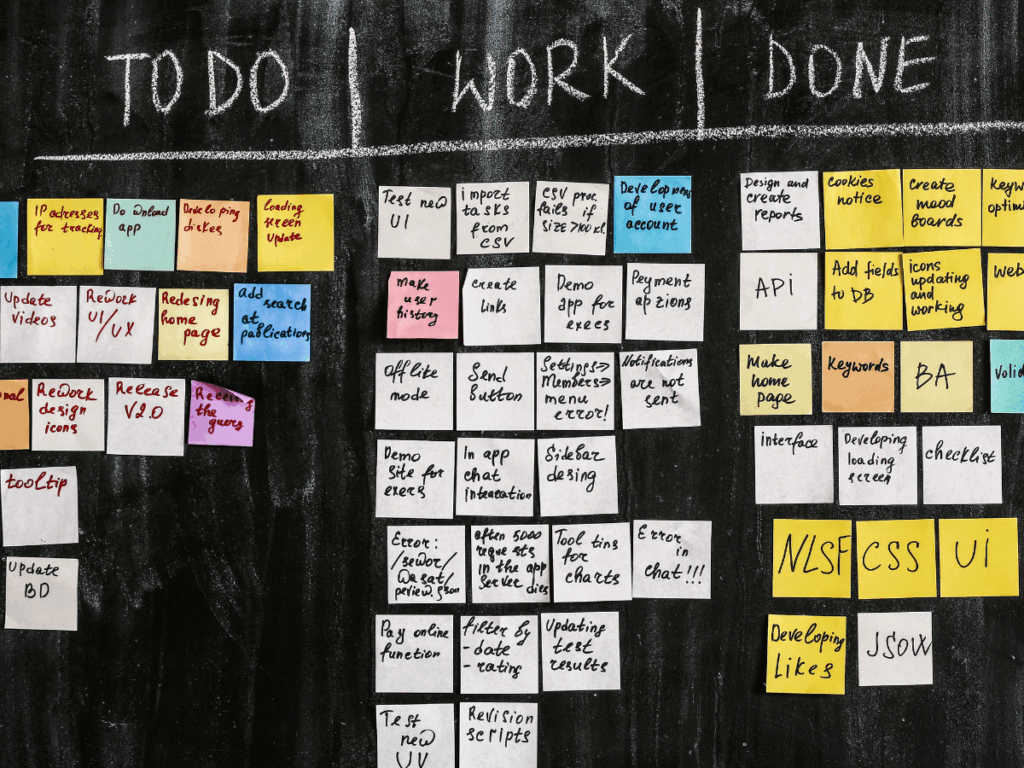
How to Organize Tasks in ClickUp’s Calendar View
Here’s how to start using Calendar View effectively in ClickUp:
- Create tasks with clear names (using that Verb-Noun format!)
- Assign due dates to everything—even if they might change.
- Define milestones so each project has clear end goals.
- Switch to Calendar View to see your tasks spread out across days or weeks.
- Drag-and-drop to reschedule easily based on your availability or energy.
- Use recurring tasks for ongoing habits or processes.
- Add subtasks to break milestones into smaller steps.
- Filter by tag, assignee, or priority to zoom in on what matters most.
This turns your ClickUp into more than a task list—it becomes your visual roadmap.
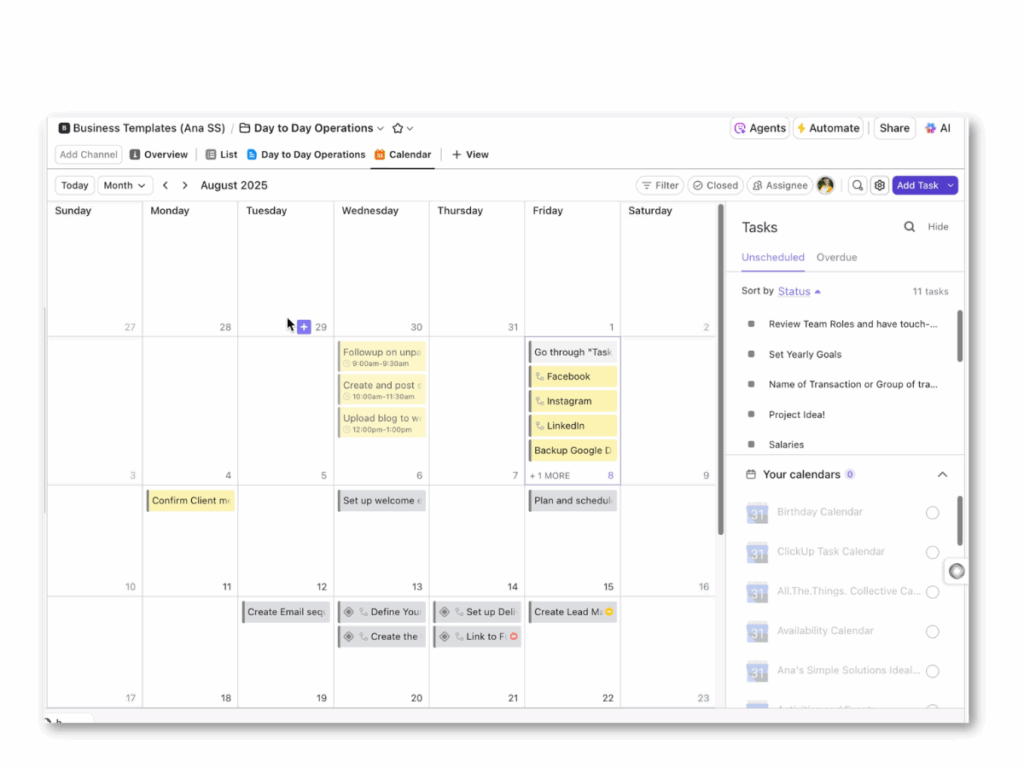
ADHD-Friendly Planning: Why It Works
For ADHD brains, traditional lists don’t cut it. Calendar View supports the way we actually need to think:
- It externalizes memory—no more relying on brainpower alone.
- It’s dopamine-friendly: checking off visible tasks feels good.
- It reduces decision fatigue—the calendar shows what’s next, so you don’t have to guess.
- It helps anchor time, combatting time-blindness by turning abstract due dates into visible, structured plans.
Conclusion: See Your Time Differently
Calendar View isn’t just a pretty way to organize tasks—it’s a strategic, brain-friendly tool for getting things done with less stress and more clarity.
If you’ve struggled with knowing what to do next, or felt overwhelmed by all the pieces in your head, give this approach a try. Start small. Add due dates. Create milestones. Use ClickUp’s Calendar View to make your time visible.
Then? Watch how much easier it becomes to move forward.
✨ Want to skip the setup and dive straight in?
Grab my ClickUp Daily Planning Template — designed specifically to help ADHD entrepreneurs stay on track, prioritize effectively, and feel in control of their time.
Looking to learn more?
Check out these blogs:
Unlock Efficiency with our ClickUp Business Hub👈
Planning your Week and Calendar Scheduling 👈

